instax calendar with mini Link 2

What do you need?
- instax mini Link (2)
- instax mini film
- Wooden poster hanger 30,5 cm
- Month templates printed on a 180 g paper
(january instax | february instax | march instax | april instax | may instax | june instax | july instax | august instax | september instax | october instax | november instax | december instax) - Ecoline in various colours
- Soft painting brush
- Glue

Step 1
Print your favorite photos for each month using the instax mini Link (2) printer.
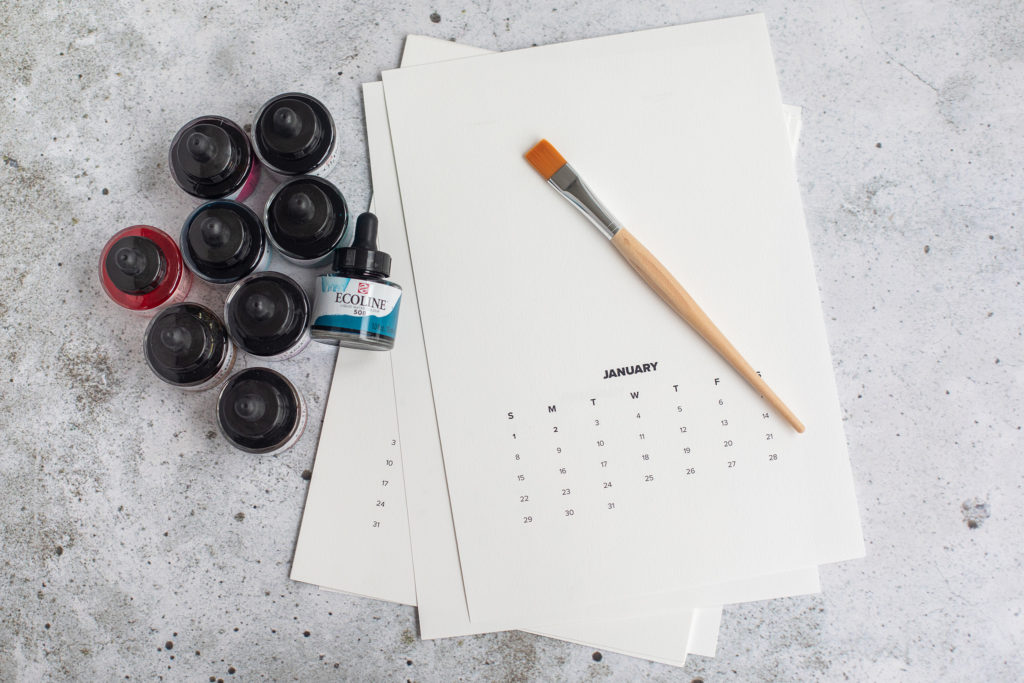
Step 2
Paint each month using a different colour of ecoline.

Step 3
To do so, place a few drops of a chosen colour of ecoline on the page - you can use one or more colours. Drizzle a few drops of water on it and move the colour around using a brush.

Step 4
You can add an extra drop or two of ecoline and move it around your art piece. Let dry completely.

Step 5
Glue the photos onto the painted month pages.

In a creative mood? Click here for more DIY inspo!
DIY made by Marta Majewska.






